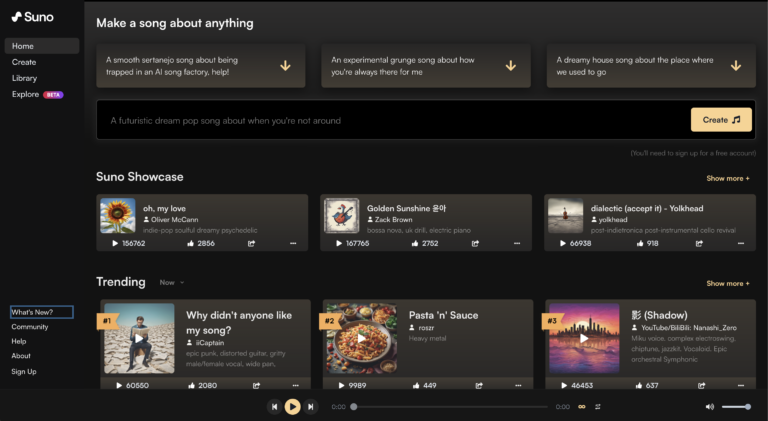Continuing our discussion on how to make good prompts for Suno Music, In this guide, we’ll explore advanced prompting techniques with Suno AI to enhance your music production, focusing on detailed style prompts, lyric editing, and effects.
Crafting Detailed Music Style Prompts
Creating precise and detailed prompts is essential for steering Suno AI to generate music that reflects your creative vision. These Music Style Prompts serve as a blueprint, ensuring the output aligns with your desired aesthetic and quality. To craft effective prompts, consider including the following elements:
[Decade], [Genre/Subgenre], [Country/Region], [Descriptors], [Vocalist Info]
- Decade: Specify the time period (e.g., “1970s disco”)
- Genre/Subgenre: Define the musical style (e.g., “ambient electronica”).
- Country/Region: Highlight regional influences (e.g., “Japanese city pop”).
- Descriptors: Use adjectives to define the sound (e.g., “dreamy”, “upbeat”).
- Vocalist Info: Describe the vocalist’s tone or style (e.g., “soulful R&B vocals”).
Here’s an example of a Well-Crafted Music Prompt:
1980s synthwave, France, lush synthesizer layers, steady retro beats, ethereal vocals
By combining these elements, you can precisely guide Suno AI to create music that matches your stylistic preferences. You can check Awesome List of Music Genres and Styles for Suno AI Prompts and 200 Artist-Inspired Music Style Prompts with Suno AI for extensive lists of genres and styles.
Editing Lyrics
Editing your song’s lyrical content, is crucial for ensuring clarity and emotional impact. Suno’s editing capabilities, or Inpainting, allow you to take your lyrics from good to exceptional. Here are some techniques to help you edit your lyrics effectively with Suno:
Vowel Extensions
To create a more dynamic vocal performance, use vowel extensions to elongate words. This technique can add a melodic quality to your lyrics, making them more memorable. For example:
[Verse]
I said goo-o-o-odbye to the town I used to know
This extension can guide Suno AI to produce a longer, more expressive vocal line.
Backup Vocals
Add depth to your vocals by using parentheses to indicate backup vocals or special effects. This can help create a fuller sound and add harmony to your track. For instance:
[Chorus]
We'll dance under the neon lights (oh oh)
This notation can prompt Suno AI to generate backup vocals that echo the main melody.
Dynamic Changes
Use ALL CAPS along with punctuation marks like exclamation points or question marks to indicate changes in vocal volume or style. This can help convey the emotion and intensity you want in specific parts of your song. For example:
To find the courage, break the chain,
Feel the power, face the PAIN!
This can signal to Suno AI that the vocals should be emphasized at this point in the song.
Experimenting with Effects
Enhancing your tracks with the right effects can take your music to the next level. Suno AI provides a range of tools to experiment with sound effects and dynamics, allowing you to add depth and creativity to your compositions. Here’s how you can utilize these features to your advantage:
Utilizing Sound Effects
Sound effects can add a layer of realism or ambiance to your tracks. In Suno AI, you can indicate the use of sound effects by enclosing them in asterisks. For example, if you want to add a raindrop sound effect to a verse, you would include it in your prompt like this:
[Verse]
The rain falls softly tonight *raindrop*
This notation instructs Suno AI to generate the sound effect at the specified point in the song, enhancing the atmospheric quality of the track.
Applying Dynamics Tags
Dynamic tags are essential for controlling the volume and intensity of different parts of your song. Suno AI recognizes tags like [Pianissimo] for very quiet sections and [Fortissimo] for loud, powerful sections. You can use these tags to create contrast and drama in your music. For instance:
[Chorus]
Feel the energy rise [Fortissimo], we're stronger when we're together
This prompt directs Suno AI to build the volume and intensity during the chorus, making it a standout moment in the song.
Specifying Instruments
For precise control over the sound, you can detail the instruments you want in specific sections by using brackets. This is particularly useful for solos or featured instrument parts. For example, if you want a saxophone solo with a crescendo, you would prompt Suno AI like this:
[Instrumental] [Saxophone solo with [Crescendo]]
This ensures that Suno AI generates a saxophone solo that gradually increases in volume and intensity, adding a dynamic and emotional element to the track.
By experimenting with these effects, you can create a more engaging and dynamic listening experience. The key is to be creative with how you apply these elements, using them to support the narrative and emotional arc of your song. Remember, the right effects at the right moments can make a significant difference in how your music is perceived and enjoyed by your audience.
Conclusion
Building on the groundwork laid in our previous article How to Craft Effective Prompts with Suno AI: Structures and Meta Tags on basic prompting techniques, this guide has explored advanced methods with Suno AI to elevate your music production, focusing on detailed style prompts, lyric editing, and effects.
Experiment with these tips, iterate on your creations, and produce professional-quality tracks with Suno AI. As you continue to refine your skills, you’ll find that the combination of creativity and technical knowledge opens up a world of possibilities in music creation.
Besides, you can check this article which introduces a way to automatically generate music prompts by AI, making your music creation process much more efficient.